KeYIDE¶
KeYIDE is an alternative user interface for KeY directly integrated into Eclipse. The goal of this project is to provide the same functionality as the original user interface of KeY. Up to now only the basics (proof tree navigation, auto mode, interactive rule application) are available.
The following sections illustrate the main features of the KeYIDE using screenshots. Each section contains numbered screenshots that explain a usage scenario step by step. Clicking on each picture produces a more detailed view. The screenshots may differ from the latest release.
Prerequisites¶
The KeYIDE is compatible with Eclipse Indigo (3.7) or newer.
Required update-sites and installation instructions are available in the download area.
Verify a method contract¶
-
Select the method to verify.
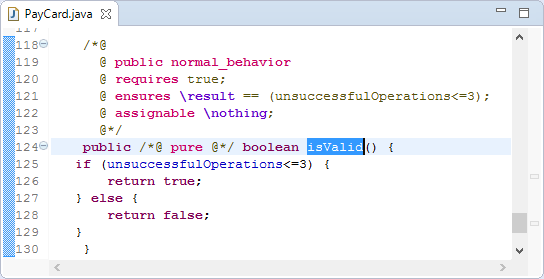
-
Start proof via main menu item "KeY, Start Proof".
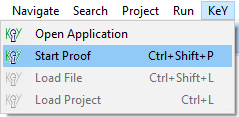
-
Select Application "KeYIDE".
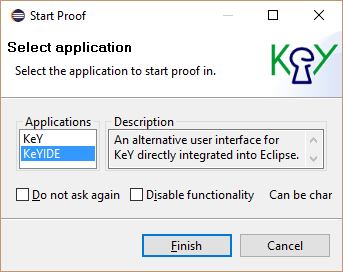
-
Select method contract to prove.
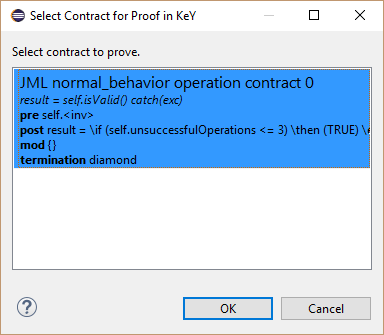
-
Switch to perspective "KeY".
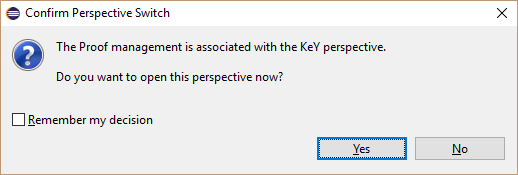
-
Do proof directly in Eclipse.
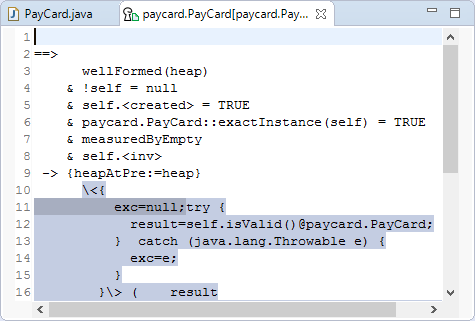
Start auto mode¶
-
Change strategy settings if required.
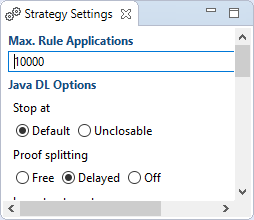
-
Start auto mode via editor specifc toolbar item "Start Auto Mode".

-
Wait while auto mode is active.

-
Inspect result.
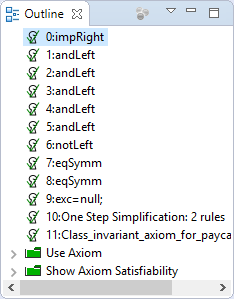
Stop auto mode when breakpoint is hit¶
-
Define a Line, Method or Java Exception breakpoint, a Watchpoint or a KeY Watchpoint as usual.
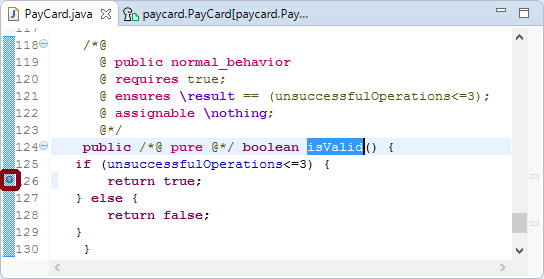
-
Select toolbar item "Stop at Breakpoints" before starting the auto mode.

-
Auto mode stops when breakpoint is hit.
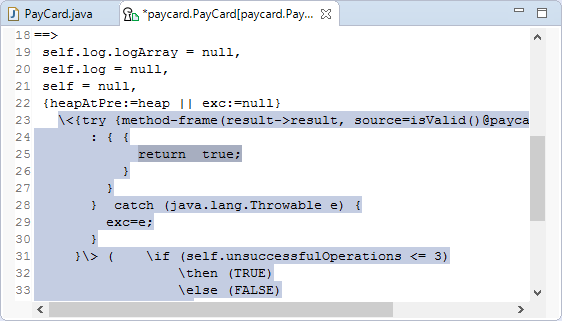
Apply a rule interactively¶
-
Move the mouse over a term and apply a rule via the context menu.
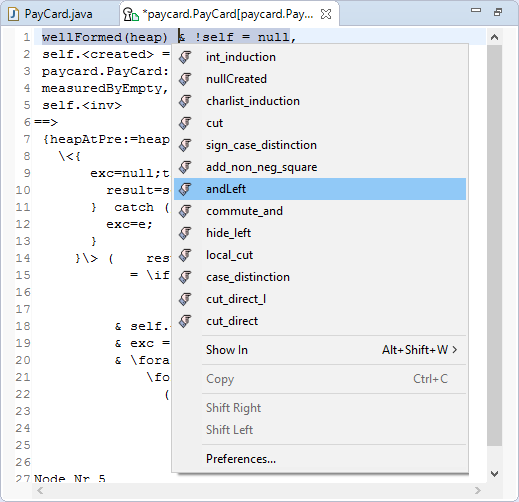
Generate a counter example¶
-
Select context menu item "Counterexample" of a goal.
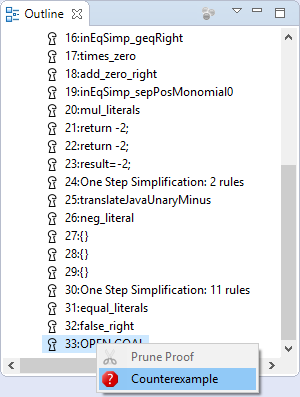
-
Optionally visualize counter example via context menu item "Visualize Model".
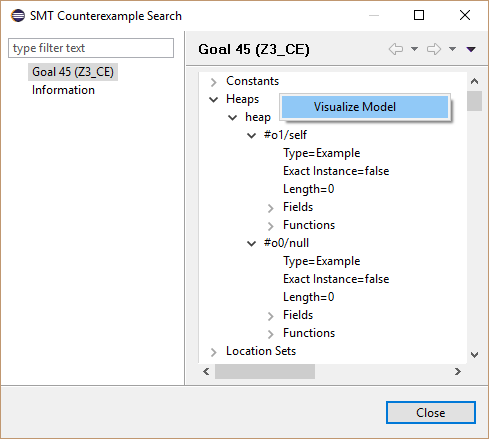
-
Inspect the visualized counter example.
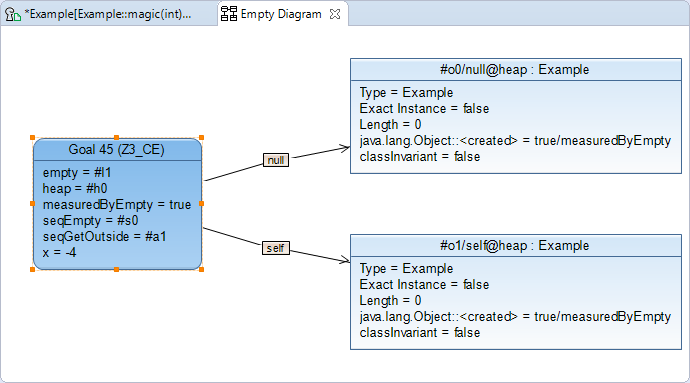
Generate test cases¶
-
Select toolbar item "Generate test cases for open goals".

-
An additional Java project is created which contains the generated test cases. Follow the instructions in the Reame.txt file to add missing libraries.
